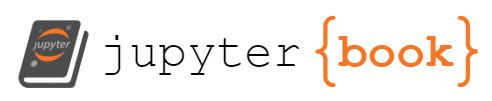🎨 Achsen, Layout & Subplots#
🔁 Achsenskalen und Ticks#
import matplotlib.pyplot as plt
x = [1, 2, 3, 4, 5]
y = [10, 20, 30, 40, 50]
plt.plot(x, y)
plt.xlim(0, 6)
plt.ylim(0, 60)
plt.xticks([1, 3, 5])
plt.yticks(range(0, 61, 10))
plt.title("Manuelle Achsenskalierung")
plt.show()
📉 2. Logarithmische Skala#
import numpy as np
x = np.linspace(1, 100, 100)
y = np.log(x)
plt.plot(x, y)
plt.xscale("log")
plt.title("Logarithmische X-Achse")
plt.xlabel("X (log)")
plt.ylabel("log(X)")
plt.grid(True)
plt.show()
⚠️ Funktioniert nur bei positiven Werten!#
🔳 3. Subplots: plt.subplot() vs. plt.subplots()#
Variante 1: Einfacher Aufbau mit subplot()#
plt.subplot(2, 2, 1) # 2 Zeilen, 2 Spalten, Plot 1
plt.plot([1, 2, 3])
plt.subplot(2, 2, 2)
plt.bar(["A", "B"], [5, 7])
plt.subplot(2, 2, 3)
plt.hist(np.random.randn(100))
plt.subplot(2, 2, 4)
plt.boxplot(np.random.normal(100, 10, size=50))
plt.tight_layout()
plt.show()
Variante 2: Mehr Kontrolle mit subplots()#
fig, axes = plt.subplots(2, 2, figsize=(10, 6))
axes[0, 0].plot([1, 2, 3])
axes[0, 0].set_title("Linie")
axes[0, 1].bar(["A", "B"], [5, 7])
axes[0, 1].set_title("Balken")
axes[1, 0].hist(np.random.randn(100))
axes[1, 0].set_title("Histogramm")
axes[1, 1].boxplot(np.random.normal(100, 10, size=50))
axes[1, 1].set_title("Boxplot")
plt.tight_layout()
plt.show()
🧰 Layout verbessern mit tight_layout()#
Verhindert Überlappung von:
Achsentiteln
Beschriftungen
Diagrammrahmen
👉 Immer vor plt.show() oder plt.savefig() aufrufen!#
✅ Zusammenfassung#
Funktion |
Zweck |
|---|---|
|
Achsenbereiche setzen |
|
Tick-Werte anpassen |
|
Logarithmische Skala |
|
mehrere Plots in einem Raster (einfach) |
|
mehrere Plots mit mehr Kontrolle |
|
automatisches Layout verbessern |
✍️ Übung: Erstelle ein 2×2 Grid mit 4 Diagrammtypen#
Aufgabe:
Erzeuge ein 2×2-Raster mit plt.subplots()
Fülle es mit folgenden Diagrammen:
Linienplot (z. B. sin(x))
Balkendiagramm (fiktive Umfrageergebnisse)
Histogramm (zufällige Werte)
Boxplot (z. B. Notenverteilung)
Beschrifte jeden Plot sinnvoll
✅ Beispiel-Lösung:#
💡 Lösung anzeigen
import numpy as np
import matplotlib.pyplot as plt
x = np.linspace(0, 10, 100)
werte = np.random.normal(50, 15, 200)
fig, axs = plt.subplots(2, 2, figsize=(10, 6))
# 1. Linienplot
axs[0, 0].plot(x, np.sin(x), color="blue")
axs[0, 0].set_title("Sinuskurve")
# 2. Balkenplot
kategorien = ["Ja", "Nein", "Vielleicht"]
anzahl = [45, 30, 25]
axs[0, 1].bar(kategorien, anzahl, color="orange")
axs[0, 1].set_title("Umfrage")
# 3. Histogramm
axs[1, 0].hist(werte, bins=15, color="green", edgecolor="black")
axs[1, 0].set_title("Histogramm")
# 4. Boxplot
axs[1, 1].boxplot(werte, patch_artist=True, boxprops=dict(facecolor="lightblue"))
axs[1, 1].set_title("Boxplot")
plt.tight_layout()
plt.show()