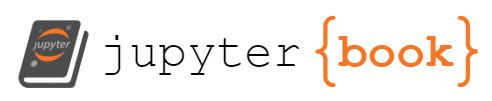🔢 Einstieg in Arrays#
🐍 NumPy importieren#
import numpy as np
✅ Best Practice: np als Alias verwenden
🔢 NumPy Arrays erstellen#
a = np.array([1, 2, 3])
print(a)
➡️ a ist jetzt ein 1D NumPy Array mit den Werten 1, 2, 3
🧱 Mehrdimensionale Arrays:#
b = np.array([[1, 2, 3],
[4, 5, 6]])
➡️ b ist ein 2D Array (Matrix)
🔁 Unterschied zu Python-Listen#
Python-Liste |
NumPy Array |
|---|---|
|
|
beliebige Datentypen |
homogener Datentyp (z. B. int) |
langsam bei Schleifen |
schnell durch Vektorisierung |
⚠️ Beispiel: mathematischer Unterschied#
liste = [1, 2, 3]
array = np.array([1, 2, 3])
print(liste * 2) # → [1, 2, 3, 1, 2, 3]
print(array * 2) # → [2, 4, 6]
🔍 3. Eigenschaften von Arrays#
Sei
a = np.array([1, 2, 3])
b = np.array([[1, 2, 3],
[4, 5, 6]])
📐 shape – Form (z. B. Zeilen × Spalten)#
print(a.shape) # (3,)
print(b.shape) # (2, 3)
📏 ndim – Anzahl Dimensionen#
print(a.ndim) # 1
print(b.ndim) # 2
📊 dtype – Datentyp der Elemente#
print(a.dtype) # int64 oder int32 (je nach System)
🔢 size – Anzahl aller Elemente#
print(a.size) # 3
print(b.size) # 6
✅ Zusammenfassung#
Attribut |
Bedeutung |
|---|---|
|
Form des Arrays (z. B. (3, 2)) |
|
Dimensionen (1D, 2D, 3D, …) |
|
Datentyp der Elemente (int, float…) |
|
Gesamtzahl der Elemente |